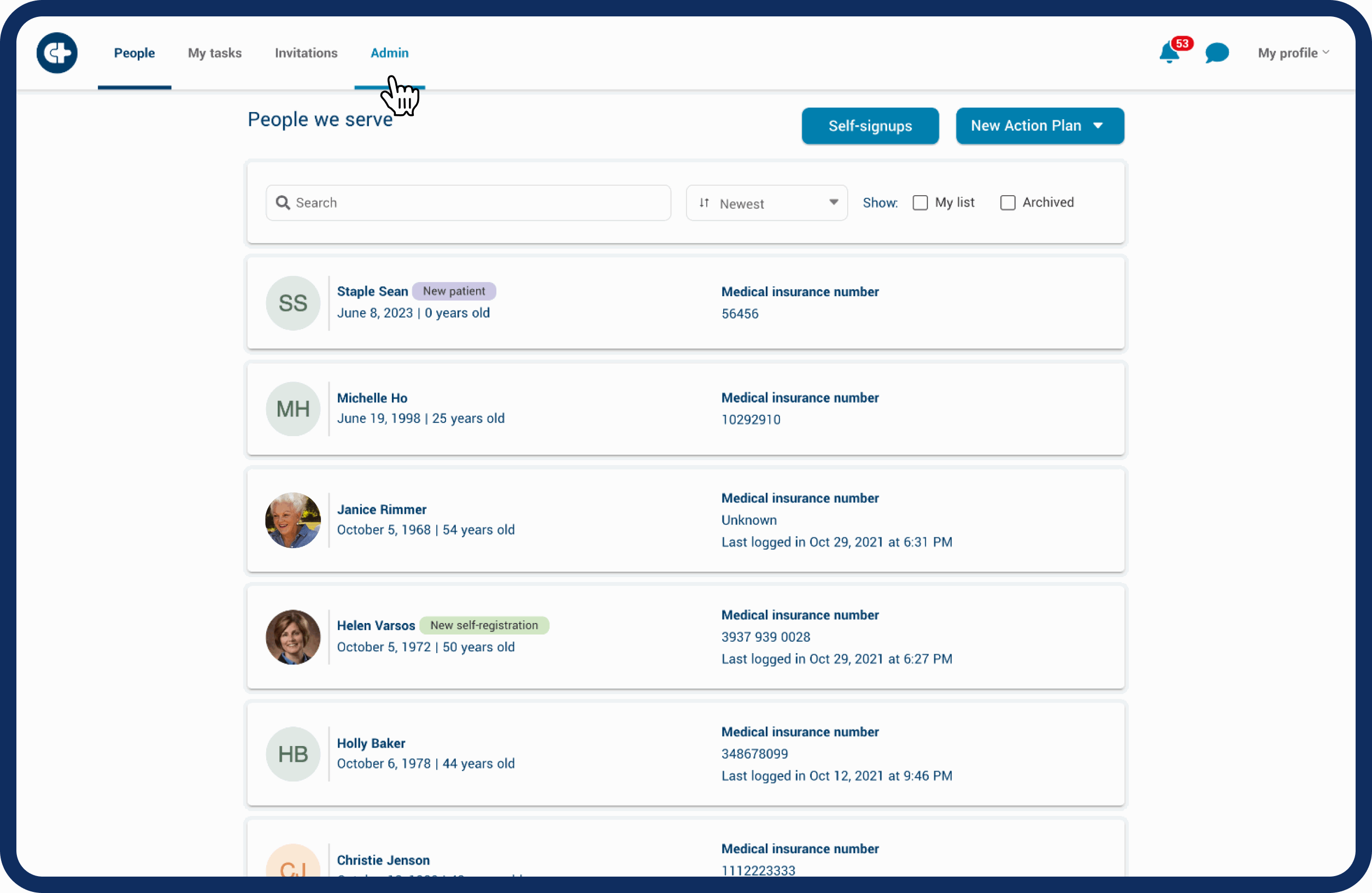Careteam administration
Form library
Learn how to add forms into the library for Action Plan templates and Action Plans.
Last updated on 27 Oct, 2025
The Form library is the location of typical forms that patients and their supporters may be asked complete. Health care is no stranger to forms. Intake forms, self-assessments, surveys and administrative forms are part of the job. Careteam forms enable you to request the patient/client to complete them in advance of an appointment or at any time (asynchronously) to free up time for actual patient care. The forms added into the library can be added into Action Plan templates and are available for the team to add directly into patient Action Plans.
Only users identified as administrators can add forms into the library. Follow these steps to add appointments into the library:
Click on the "Admin" tab.
Click on the "Form library" link on the left side.
Forms currently added to the library will be visible in the list.
Click on "Add new form".
Click on "Form name" to choose one of the active forms in the system.
Note: If you don't see the form you're looking for, contact support@getcareteam.com and we will get the appropriate form added to the system.
Change the name if you prefer.
Determine the status of the form. Active, draft or archive.
Click "Add to library" to complete.