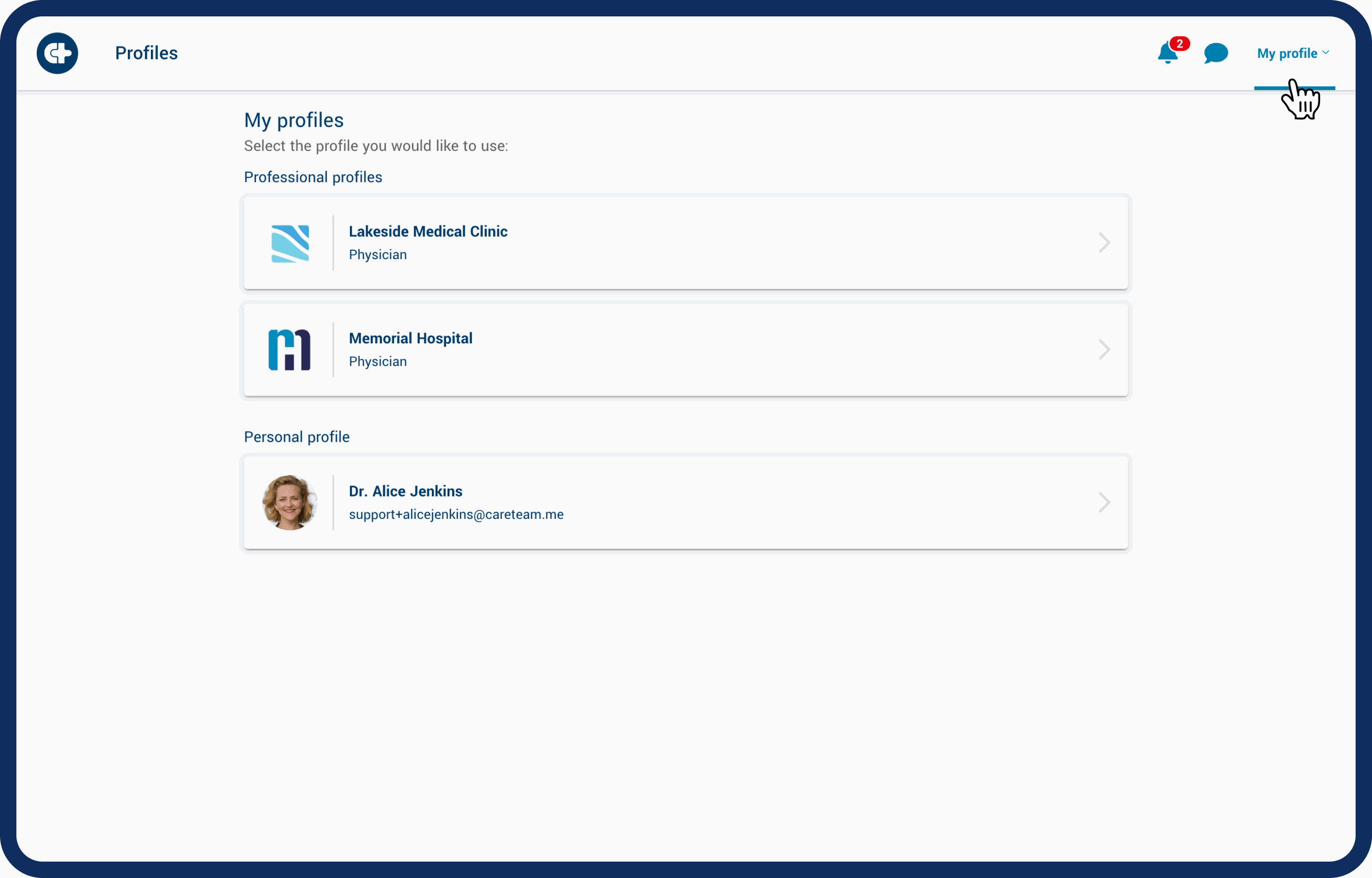My profile
Notification preferences
Update your preferences to receive notifications by email, text or remove notifications all together.
Updated 1 week ago
Notifications can be helpful in staying on top of the many things that need to be done as a health care provider. However, too many notifications can create excessive noise and that is why we have limited what you will receive a notification for. As a health care provider, you will only receive an notification if you have been assigned an a task. Notifications for all other activities will be within Careteam through the notification bell in the top right corner.
To set or update your notification preferences:
Access My profile at the top right of the screen.
Check or uncheck to update your preferences. You can choose to receive notifications by text, email, both or nothing at all. If you remove notifications all together they will still appear in Careteam through the notification bell.
Save.