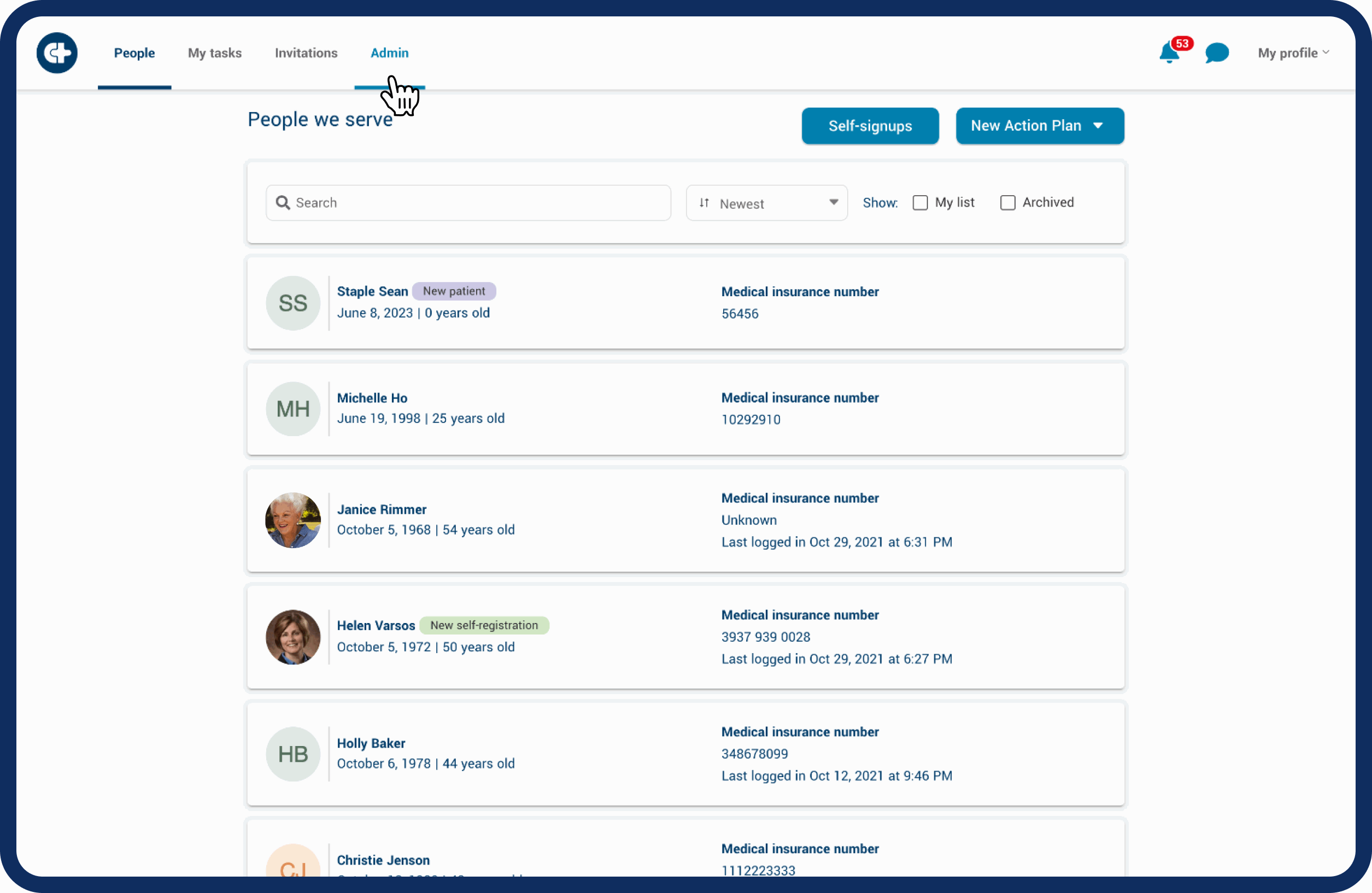Careteam administration
Tag library
Learn how to add tags into the library for Action Plan templates and Action Plans.
Updated 1 week ago
The Tag library is the location of tags that help the health team find resources and documents easily. As your library of resources, documents and forms grows you can improve search-ability through the index of "tags" that act as identifiers to each item in your libraries. With your documents and resources tagged, you'll be able to search for keywords within your libraries to surface the best options for your needs, and you can more efficiently find and share resources with individuals. This will also help the Action Plan owner to browse their libraries and find the information they need, right when they need it.
Only users identified as administrators can add tags into the library. Follow these steps to add appointments into the library:
Click on the "Admin" tab.
Click on the "Tag library" link on the left side.
Tags currently added to the library will be visible in the list. You can search by name, tag or pagination.
Click on "Add new tag".
Name the tag.
Determine the status of the tag. Active, draft or archive.
Click "Submit".