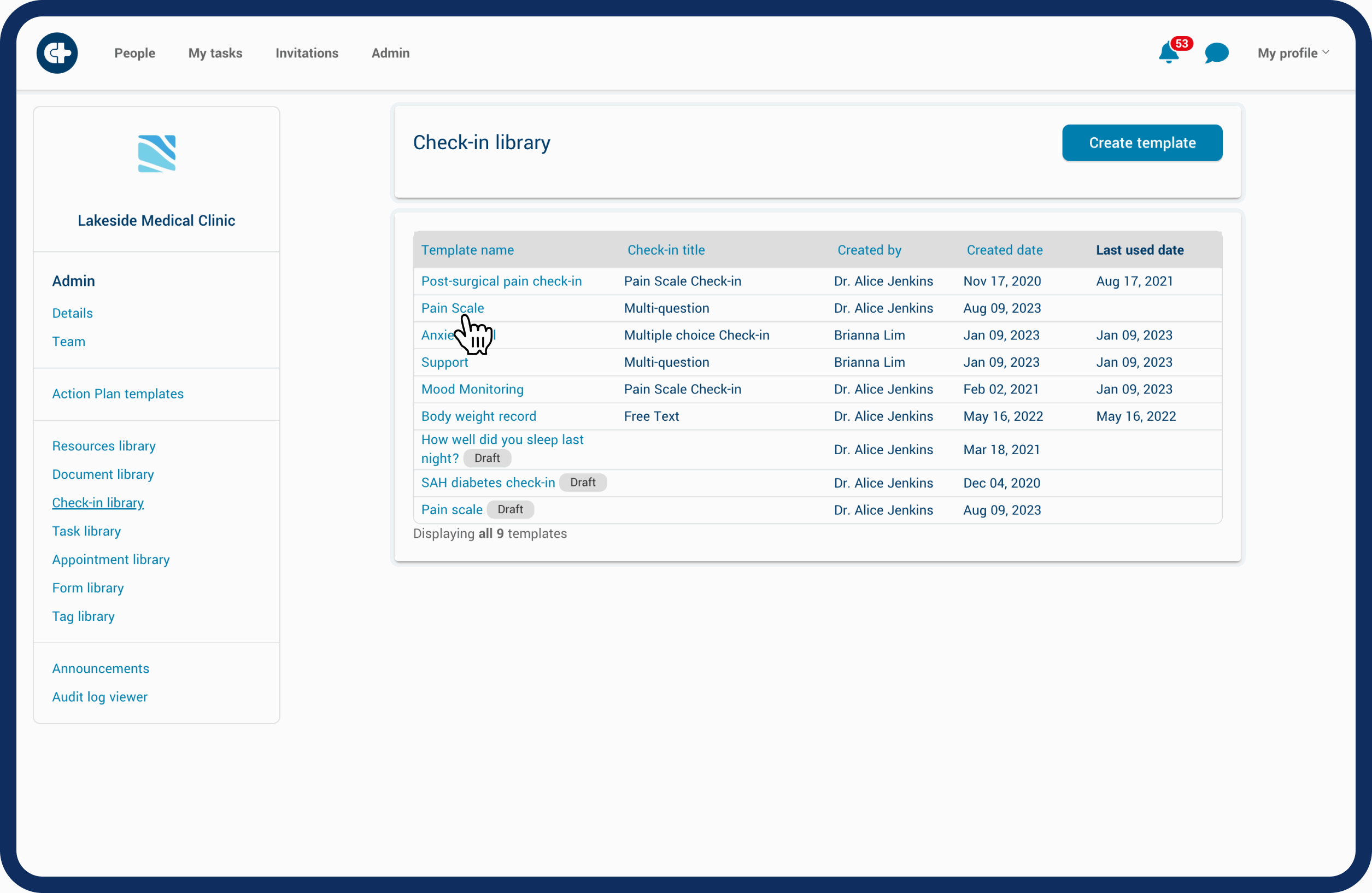Careteam administration
Check-in library
Learn how to add check-ins into the library for Action Plan templates and Action Plans.
Last updated on 27 Oct, 2025
The Check-in library is the location of all the asynchronous questions that can be sent to patients and their supporters automatically. The time between appointments is often a black box between health care providers and those receiving care. Check-ins help bridge this gap, and provide insight into day-to-day activities, symptoms and other lifestyle factors. Check-ins embrace asynchronous care to help optimizing workflows, enhancing patient engagement, and ensuring quality care and safety. The check-ins added into the library can be added into Action Plan templates and are available for the team to add directly into patient Action Plans.
Only users identified as administrators can add to the check-in library to Careteam. Follow these steps to add check-ins into the library:
Click on the "Admin" tab.
Click on the "Check-in library" link on the left side.
Check-ins currently added to the library will be visible in the list.
Click "Create template".
Add an internal name for the check-in and click "Next".
Select "Question types". Tailor the question to your patients' needs, using scales, multiple-choice, numeric input, yes/no, or free text options.
Personalize the questions and responses. You can customize response options and consider including follow-up questions to capture comprehensive insights. Click save when you are finished with the question.
If you want to add another question click add another question or click "Next".
Select the visibility of the check to either Everyone or Health Team only and click "Next".
Click "Save draft" or "Activate" to complete.
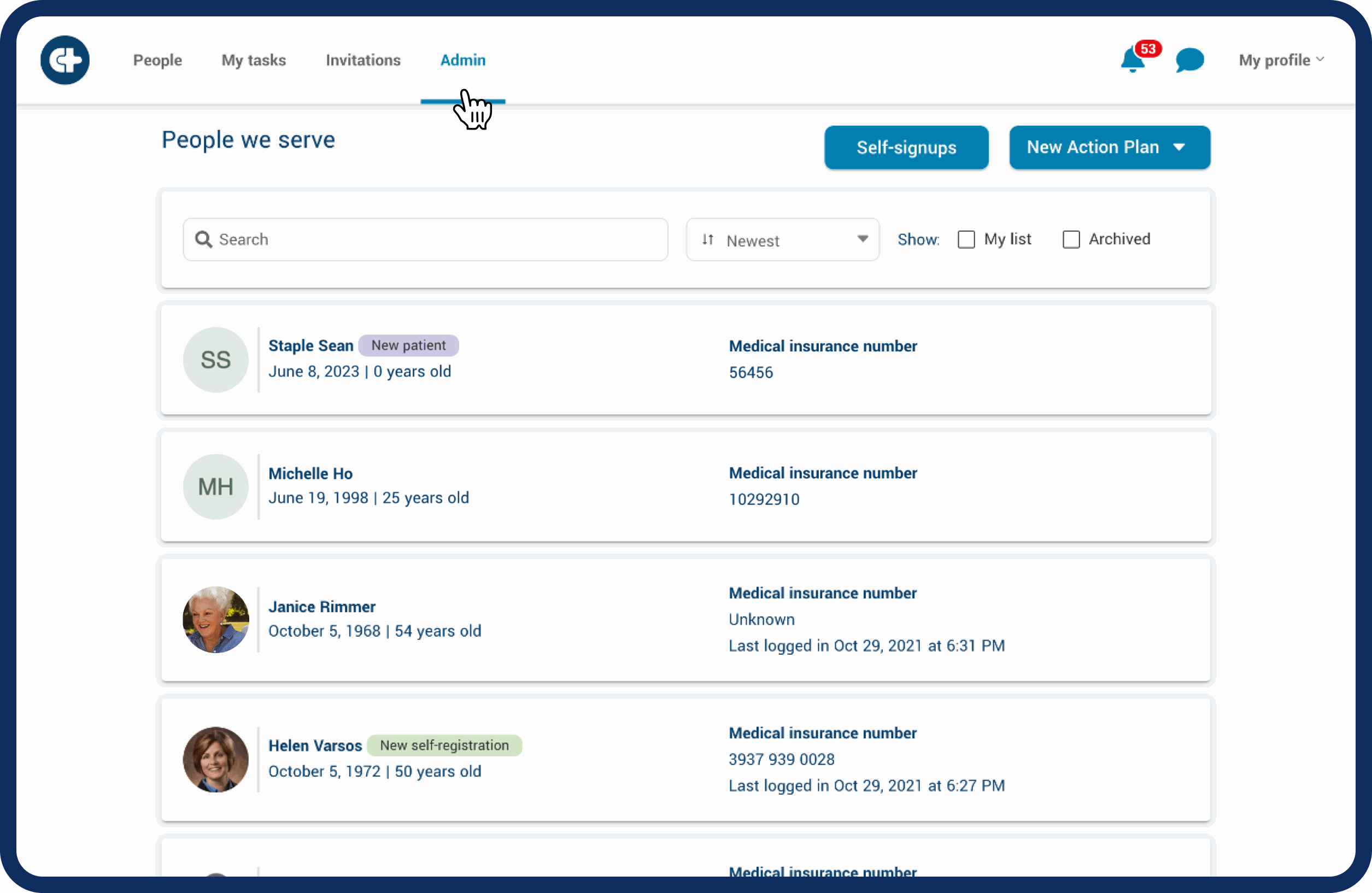
Edit or remove a check-ins by following these steps:
Click on the check-in that you want to edit or remove.
Make necessary edits. Click "Next" and "Save".
To remove the check-in click "De-activate" at the top right corner and confirm.