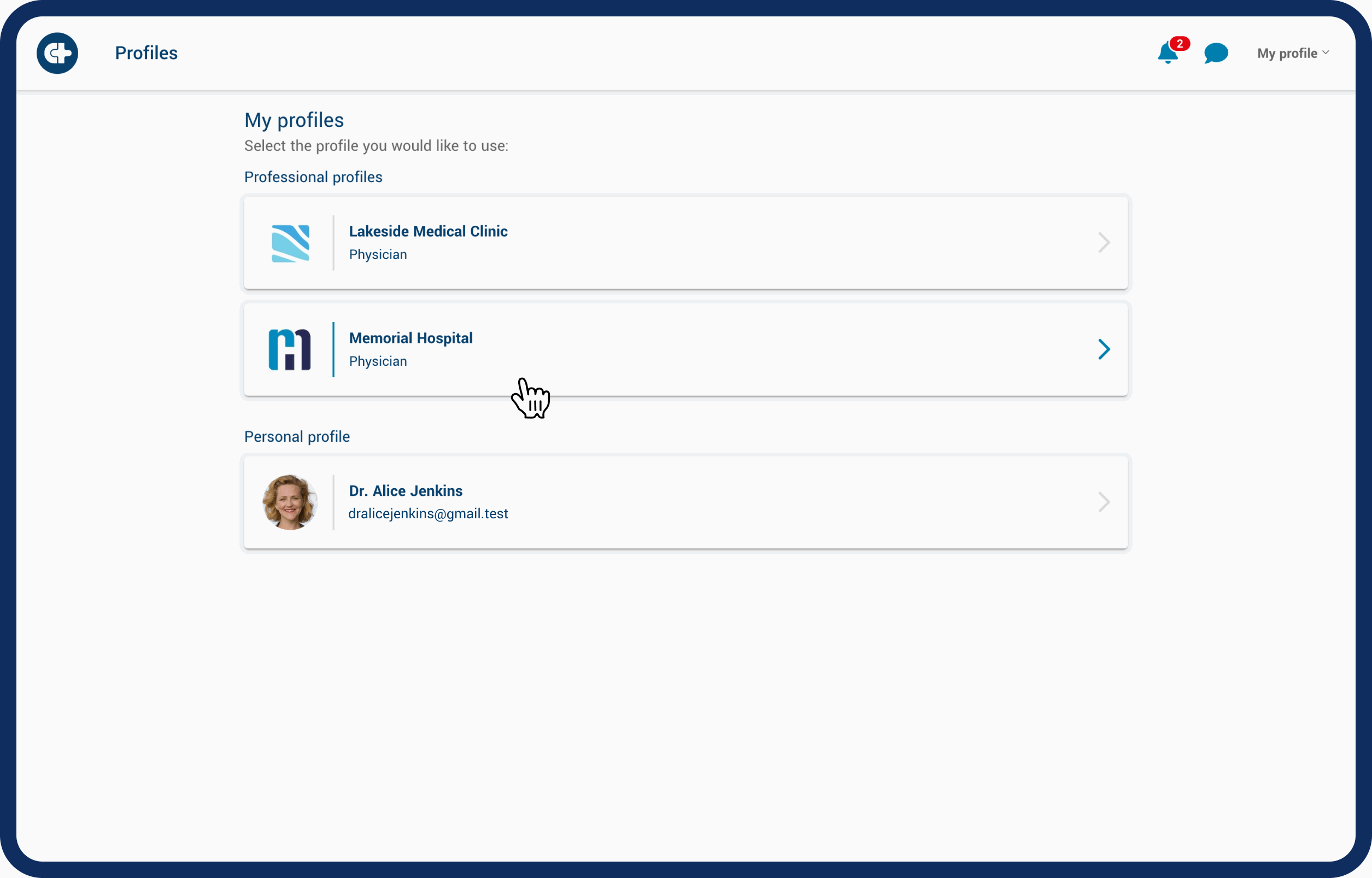Careteam administration
Invite and add users
Learn how to invite users from your organization to Careteam
Last updated on 27 Oct, 2025
Only users identified as administrators can add users to Careteam. Follow these steps to add users to Careteam:
Click on "Admin" tab
Click on the "Team" link on the left hand side
Click on "Add user".
Enter the user’s information.
Identify the user’s role:
Provider
Health care providers can access the patient list, create and contribute to Action Plans, and use Action Plan secure messaging to communicate with Health Team members.
Assistant
Assistants can register patients, administer Action Plans on behalf of Providers, manage the secure desk messaging feature, and use Action Plan secure messaging to communicate with team members.
Manager
Managers can access administrative functions (users and library content) without having access to personal health information.
Determine if additional permissions are required.
Administrator access
Manage the healthcare users and Action Plan library content.
Intake receiver
Manage Health Team invitations from other organizations.
Click "Save user" or "Send invitation".