Careteam administration
Resource library
Learn how to add resources into the library for Action Plan templates and Action Plans.
Last updated on 27 Oct, 2025
The Resource library is the location of all external internet resources.. The resources added into the library can be added into Action Plan templates and are available for the team to add directly into patient Action Plans. The Resource library can be thought of as the source of truth for all organizational approved patient resources.
Only users identified as administrators can add resources into the library. Follow these steps to add resources into the library:
Click on the "Admin" tab.
Click on the "Resource library" link on the left side.
Resources currently added to the library will be visible in the list. You can search by name, tag or pagination.
Click "Add Resource".
Add available Resource information. Fill out as much information as possible such as: name, description, website, phone number address, and add any applicable tags.
Click "Add resource".
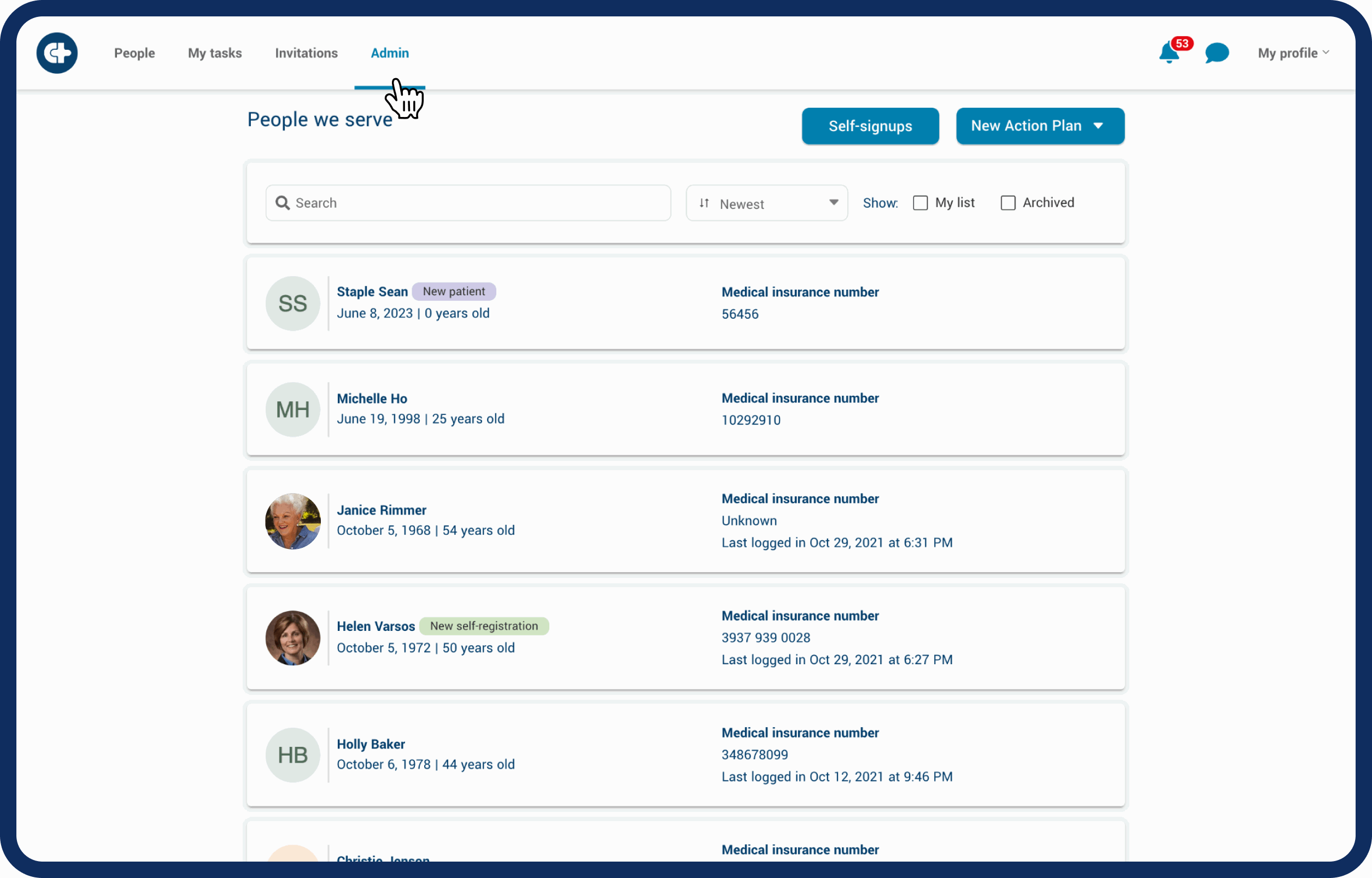
If your organization also uses Caredove for making referrals you can add the Caredove referral link to the resource.
Edit or remove a resource by following these steps:
Click on the resource that you want to edit or remove.
Click on the blue "Edit" button on the top right to edit.
Click "Update resource" to save.
Click on red "Remove" to delete the resource.
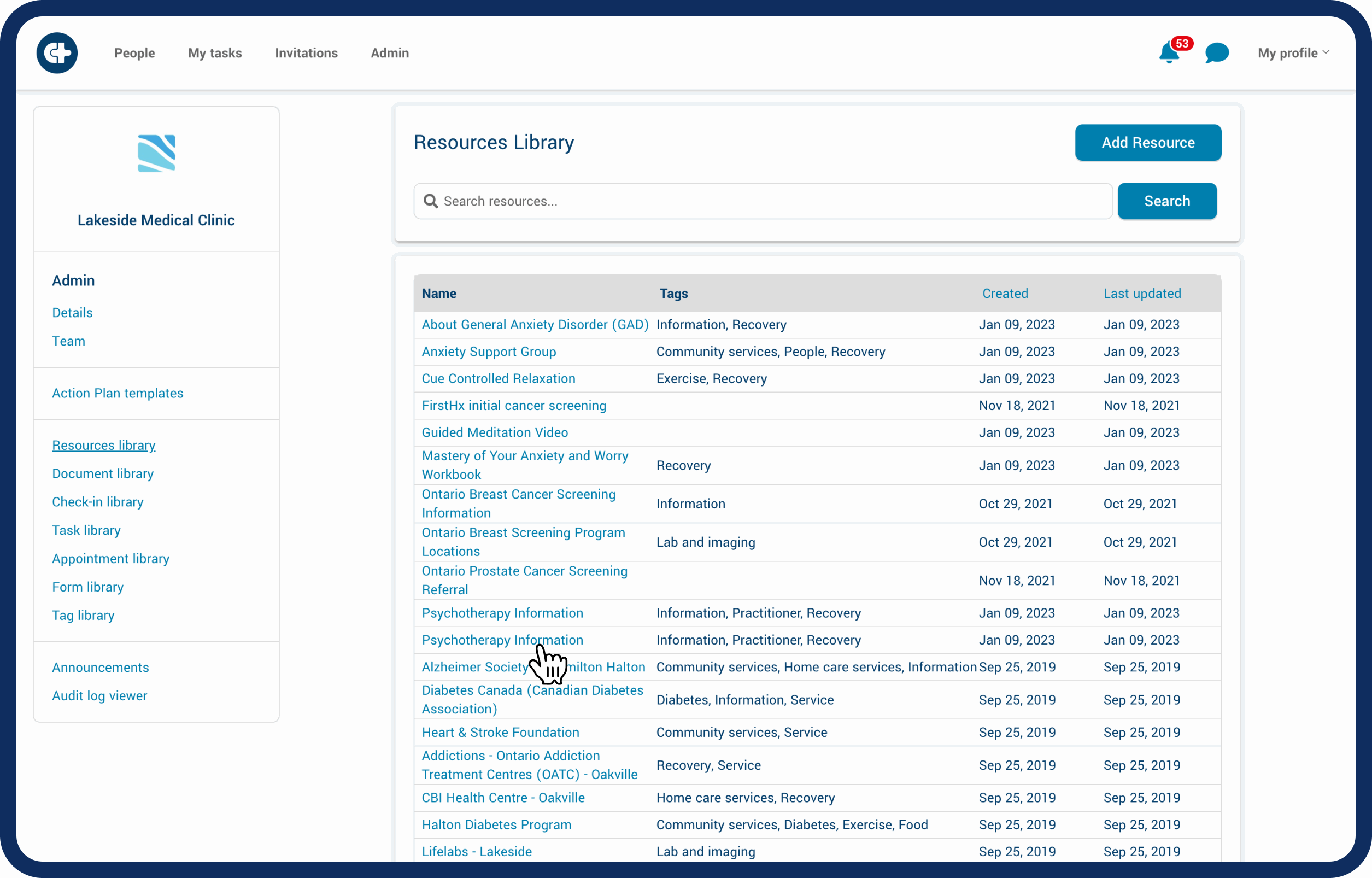
Tip: Keep things up to date by adding and updating resources directly in the library.
